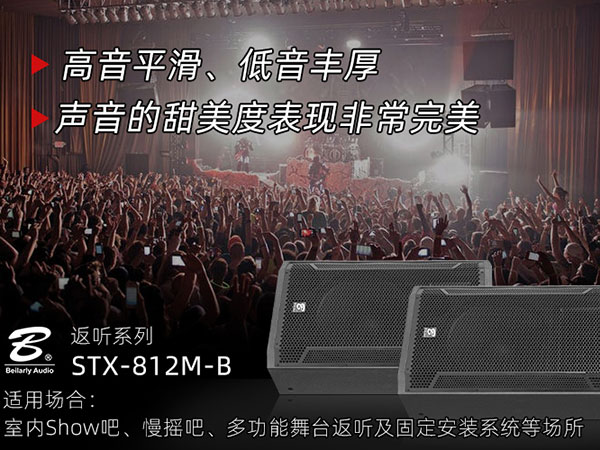The reason and solution of no signal in KTV wireless microphone
Reasons for no signal of wireless microphone in KTV audio equipment:
1. Some KTV boxes have poor signal receiving conditions
If there is a column block in the field, or the sound control room is far away from the venue, there is a wall block or a turn, etc., it will affect the normal reception of signals.
2. Some KTV places have interference sources that affect signal reception
At present, the communication tools are developed and various, such as mobile phones, walkie talkies, wireless phones, etc., all of which interfere with each other. In addition, the reflection of metal equipment and glass in the field will also produce this situation.
KTV wireless microphone signal free solution:
1. Sometimes you can change the direction and angle of the antenna, which can improve your receiving conditions.
2. If the receiving conditions are more severe, such as the sound control room is not in the venue, or there are columns, walls and other circumstances, generally as long as the antenna is extended, the emergency method is as follows: take a video cable, about 10-15m, remove the original receiver antenna (or a self purchased antenna) and connect it with the video cable, and then install the antenna in your test and receive it Where the signal is.
3. Some frequencies can be changed to try. Because some interference sources may conflict with the frequency of this microphone, changing the frequency can often solve the problem. If there is a column in the field and the receiving environment is not good, try to buy the type of single transmitter and dual receiver (i.e. one microphone and two antennas), because the receiving range of the two antennas is large, for example, when people walk and talk, the two yellow lights of the receiver are on, indicating that they are in all directions; If the yellow light on the left is on, it means that the receiving antenna on the left is in your left speaking range. Once you go out of the receiving range on the left and enter the range on the right, the yellow light on the right will be on immediately, and the antenna on the right will work immediately. This ensures that your voice is fully received.
4. If the receiving environment is too poor, the multi frequency adjustable wireless microphone can be selected.