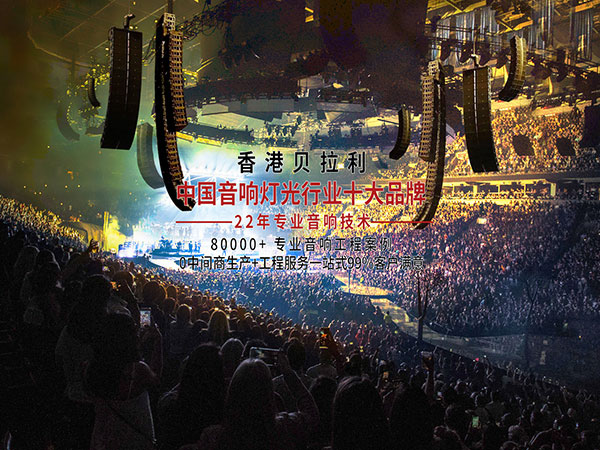Five drivers of mixing
Bellary professional audio manufacturers tell you about these five elements: balance, fix, enhance, shape and space. These five projects are not steps, but a continuous cycle process. Each element has its own usage tool.
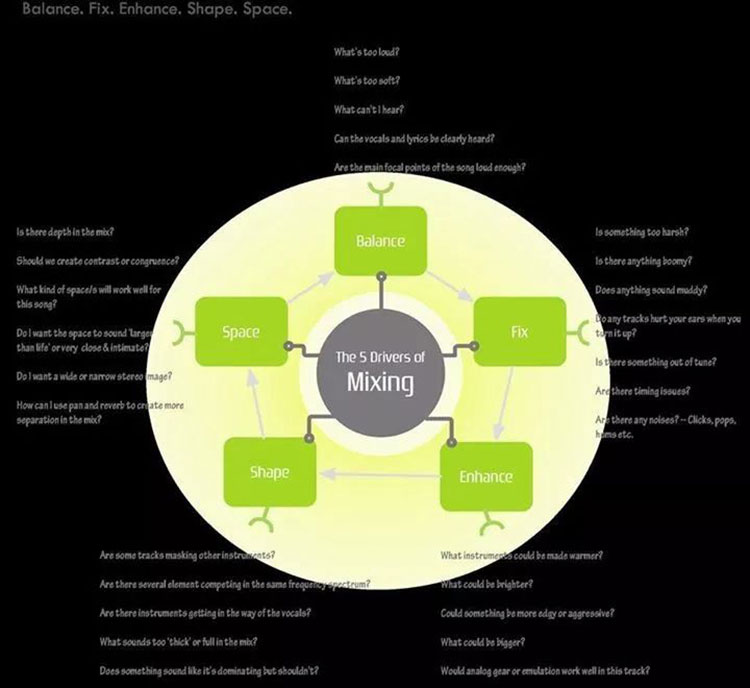
1. Balance balance: the balance of sound, the balance here, is not to push all the volume to the same level, but to find out the key points in the song. The volume in the song is dynamic, not a fixed value, plus there are many variables, so it is not easy to find a balance. In different sections of the song, you should be able to present the feelings, energy, and messages you want to express. Not only the volume of main instruments needs to be balanced, but also the output / input end of each track and each send / returns / busses need to be checked. Also, when using plugin plug-ins, pay attention to the input volume. All plug-in effects will be affected by the input volume. In dealing with volume balance, it is also affected by four other factors, so it is necessary to constantly adjust. And often ask yourself these questions: what's too loud? What's too low? What I can't hear? Can I hear the singing sound and lyrics clearly? Is the focus of the song loud enough? The main tool dealing with volume balance: slider fader knob knob knob / volume automation.
Fix: the so-called professional songs mean that we can't find any mistakes in the process of listening. So the process of "correction" is how to make our music sound "professional". The correction here refers to checking all tracks in the song one by one. Whether you have only five tracks or 50 tracks, you need to check them. As long as one or two tracks have problems, it is likely to destroy the remix directly. Listen to track one, find out the problem, and fix it. For example, whether the drum is too loud, or not strong enough, whether the guitar is too harsh, and whether the lead singer is not accurate. In the process of correction, we should always ask ourselves these questions: is there any sound too harsh? Is there any track too loud? Does the mix sound too thick? Is there any track that makes your ear uncomfortable after being loud? Is there any track that is not correct? Is there any track that is not correct in time? Is there any noise? (POPs, clickss, hums) Correction tools: EQ, gate, autotune, noisereduction, de Esser, mutedbutton.
3. Enhance: in short, enhance is to make all sounds "better". In the mixing, the enhancement factor is actually the most subjective, and everyone has different definitions of good. Some people like the deep bass, but some people may like the clear plucking sound. Therefore, the mixing becomes very interesting, so there is no absolute right or wrong. Remember that when you use reinforcement in one song, it doesn't necessarily apply to another. For example, it's very powerful to adjust the singing track. Maybe it's good in rock music, but it doesn't necessarily apply to a lyric slow song, so you need to know clearly that different songs need different skills. Ask yourself more, what can sound more gentle? What can be more bright? Is there anything too harsh or too strong? What can be adjusted a little bit larger? Can external simulation machines or plugin simulation help increase the score of this track? What effectors can be put to make this track better? What can enhance the overall mix? The main tools to enhance the use: EQ, compressor, limiter Expander, analoggearanalog, any reverb, delay, chorus, flange may be good for you to listen to some instruments alone, but when they are released together, they are strange, so you have to go to the next step.
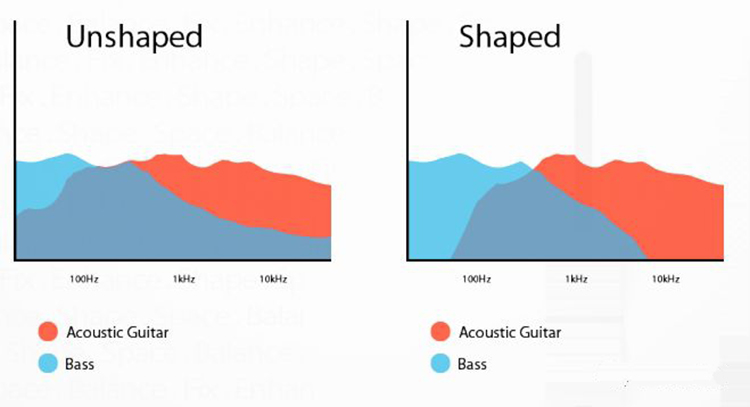
Shape shaping: when you listen to the instrument alone, each track is well adjusted, but that's not the point, because we have to make it into two tracks and put them out together to avoid frequency fights. For example, we now have two musical instruments, one track AC guitar, one track bass guitar. Unshaped is a picture without EQ, and shaped is a picture with Eq. Pay attention to the figure, the frequency of the bass of the shaved is cut off above 10kHz, because the bass guitar is usually 10kHz, which is not very useful. The AC guitar is in the bass, and it doesn't need much frequency, because we already have bass guitar, so we cut off the AC guitar below 80Hz. There are only two examples above, but if there are 3-50 tracks or more, you must pay more attention to adjust the frequency, or all of them will be pasted together. Ask yourself, will anything collide in the mix? Will the mix sound mushy? Is there anything that I took away, but I can't feel it in the mix? Is there any track that "covers" the other tracks? Are there several tracks in the same frequency at the same time? Is there any instrument track that steals the main singer's frequency? Is there any sound too thick or too full in the mix? Yes What doesn't sound too strong? The main tools of shaping: EQ, dynamics.
5. Space: create a space to represent the depth and three-dimensional sense of the mix given to you, or the positioning of each instrument, which is very clear. In the whole mix, there is a certain position, and there is no fixed rule for the left and right order, but maybe you can hear it, like the sound of a drum group